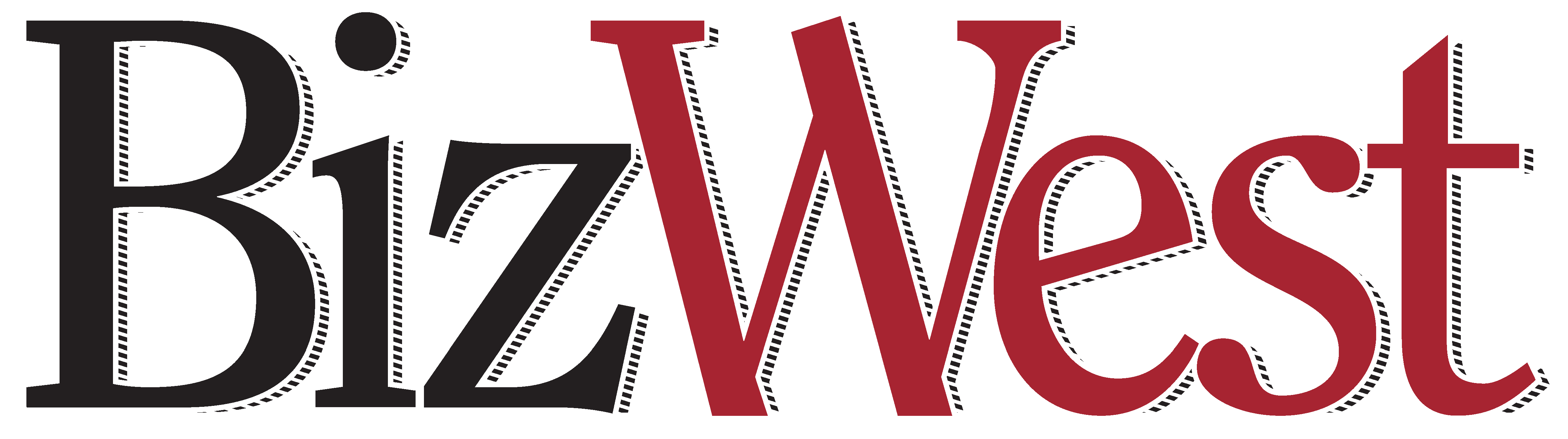KEYSTROKES: Software makers abandon customer support, buyers
When you buy a program, should the program come with technical support? As you’ve probably noticed, there’s a move away from providing technical support.Software companies, in particular the biggies such as Microsoft, are providing fewer free technical support calls. Either they’re limiting the number of calls you can make, or providing a time limit after which there’s no free technical support.
I understand the reason for this. Technical support is expensive, and many people abuse free technical support, calling and asking simple questions that they could answer for themselves if they were more knowledgeable about software in general (should individual software vendors be responsible for teaching you Computing 101?) or if they’d just read the documentation.
However, I’ve always believed that software companies could greatly reduce the number of calls by doing several things. They could improve the program’s user interface, so it’s easier to understand and use.
They could improve the documentation provided with the programs. After all, it’s all very well complaining that your customers won’t read the manual, but most manuals are worthless anyway. People don’t bother reading them because they think they’re not going to find what they need, and in most cases, they’re correct.
Finally, a software publisher can improve the online help, so information about every field, option and procedure is quickly available.
But I’ve recently seen an example of what may be a new trend in software publishing. It comprises three steps. Step 1, dramatically reduce the level of free technical support. Step 2, reduce the paper documentation to almost nothing. Step 3, provide online help that’s virtually worthless.
I’m talking about Windows NT. It’s a great operating system, stable and fast. But I was amazed at what Microsoft has done to make it harder for people to learn the system. I bought NT recently from MicroWarehouse, a large mail-order firm. Microsoft has an arrangement with MicroWarehouse by which Microsoft provides only one free technical support call (after that it’s $95/call). But the vendor also provides technical support, for 30 days.
Unfortunately, the vendor technical support may be little more than a joke.
I called with a question about Windows Messaging, the Windows NT mail system. I’d found a strange little anomaly in the way Windows Messaging handles messages on a computer that is shared by several people and wanted to find out more about it. So I called MicroWarehouse and was put through to the technical-support department. A “technical-support professional” started asking me questions. “This is Access, right?” he says.
“Huh?” I reply.
“Microsoft Access?”
“What about it?”
“This messaging thing, it’s in Access isn’t it?”
“No, it’s nothing to do with Access, it’s the NT e-mail system.”
“Oh, well, what does the setup say?”
“Where in setup, what dialog box do you mean?”
“You know, the setup. This must be a setup issue.”
I realized by now that I wasn’t going to get much information here. “Look, you tell me what you want to know, and where to find the information, and I’ll tell you,” I said.
“Well, go into setup,” he responded.
“What setup? Are you working in front of NT right now?”
“No, we don’t have NT loaded – we had it, but it’s been removed.”
“Look, this is the blind leading the blind, isn’t it? You’ve never used Windows Messaging, and you don’t have NT, how can you possibly help me?”
“Hey, just work with me, and we’ll figure this out!”
After asking me what the “tool thing at the top of the window” says, he gives up, promising to load NT and call me back. He never did.
Well, this sort of system forces the user to read the documentation, I suppose. But what documentation? NT comes with a rather thin “Start Here” document. The rest of the documentation is online, they say, in Windows help files. But it’s not. The online documentation is atrocious, skimming everything. What’s the Widget dialog box for? Open the Help box, and it says “Enter the Widget settings into the Widget dialog box.” Useless filler material, typical of most online help systems, that explains almost nothing. A classic example of why users don’t like documentation, online or on paper.
Here’s an example. The on-line documentation for NT’s Backup utility explains that you can select one of five forms of backup: Daily, Incremental, Copy, Normal and Differential. What are all these? I know, but do you? Does the average user?
All too often, online help states the obvious and ignores the more complicated stuff that people actually need to know.
There is more NT documentation available, admittedly. You can buy the Windows NT resource kit. Barnes and Noble will sell it to you for $200. A few years ago, the Windows resource kits contained very specific and advanced information that few people would ever need, information for system administrators.
Now Microsoft has taken the documentation that used to come with NT, along with some that should have come with NT, plus the system administrator information, printed several books, put them into a box, and sold the box to bookstores.
I’m not exactly sure what all this is intended to achieve. Make more money from books? Perhaps Microsoft should decide what business it’s in. If it’s in the software business, it should be interested in making its software as easy to understand and use as possible, not put barriers in front of users.Peter Kent is the author of 30 books, including “Discovering Windows NT Workstation (IDG),” which will be published in January.
ÿ
When you buy a program, should the program come with technical support? As you’ve probably noticed, there’s a move away from providing technical support.Software companies, in particular the biggies such as Microsoft, are providing fewer free technical support calls. Either they’re limiting the number of calls you can make, or providing a time limit after which there’s no free technical support.
I understand the reason for this. Technical support is expensive, and many people abuse free technical support, calling and asking simple questions that they could answer for themselves if they were more knowledgeable about software in general (should individual…
SPONSORED CONTENT
How market participation facilitates the region’s renewable energy use
Platte River Power Authority joined an organized energy market in 2023 and will join another in 2026. Read more about the how these efforts benefit the communities of Estes Park, Fort Collins, Longmont, and Loveland.
THIS ARTICLE IS FOR SUBSCRIBERS ONLY
Continue reading for less than $3 per week!
Get a month of award-winning local business news, trends and insights
Access award-winning content today!